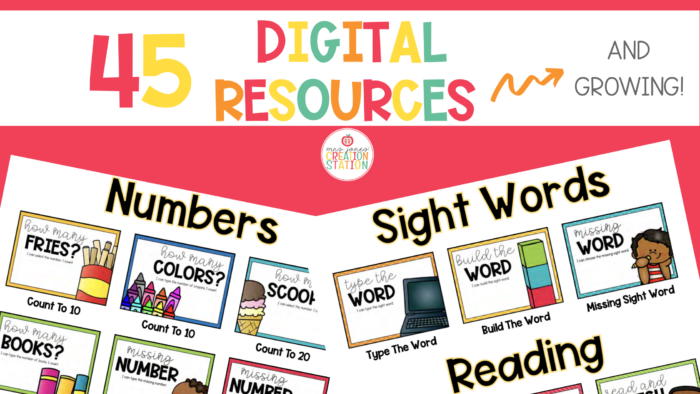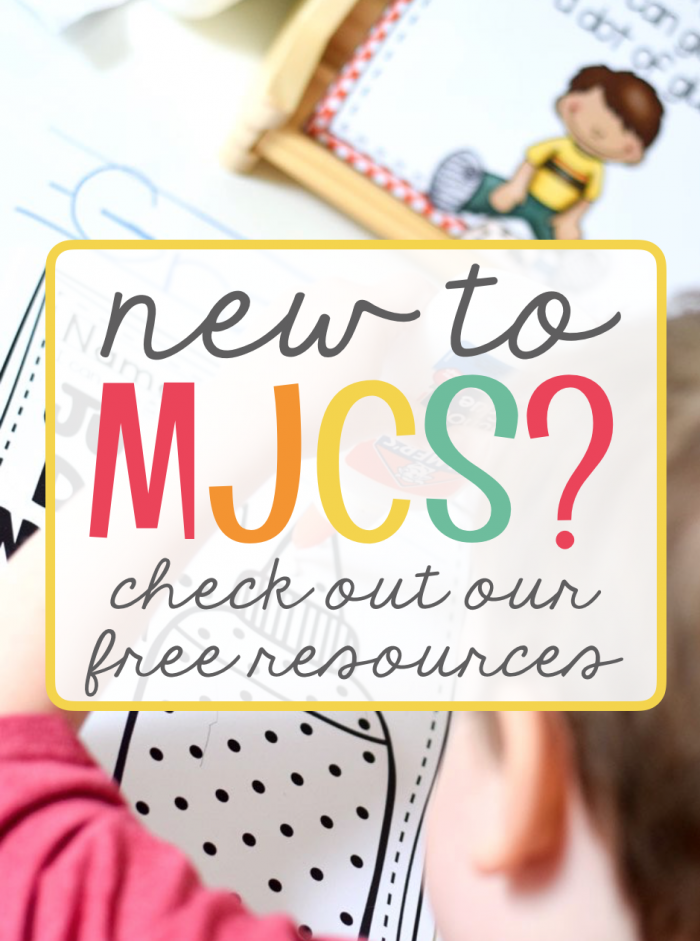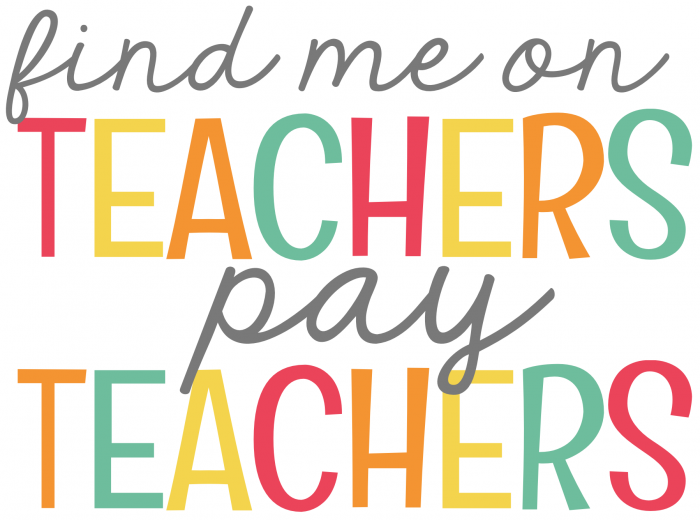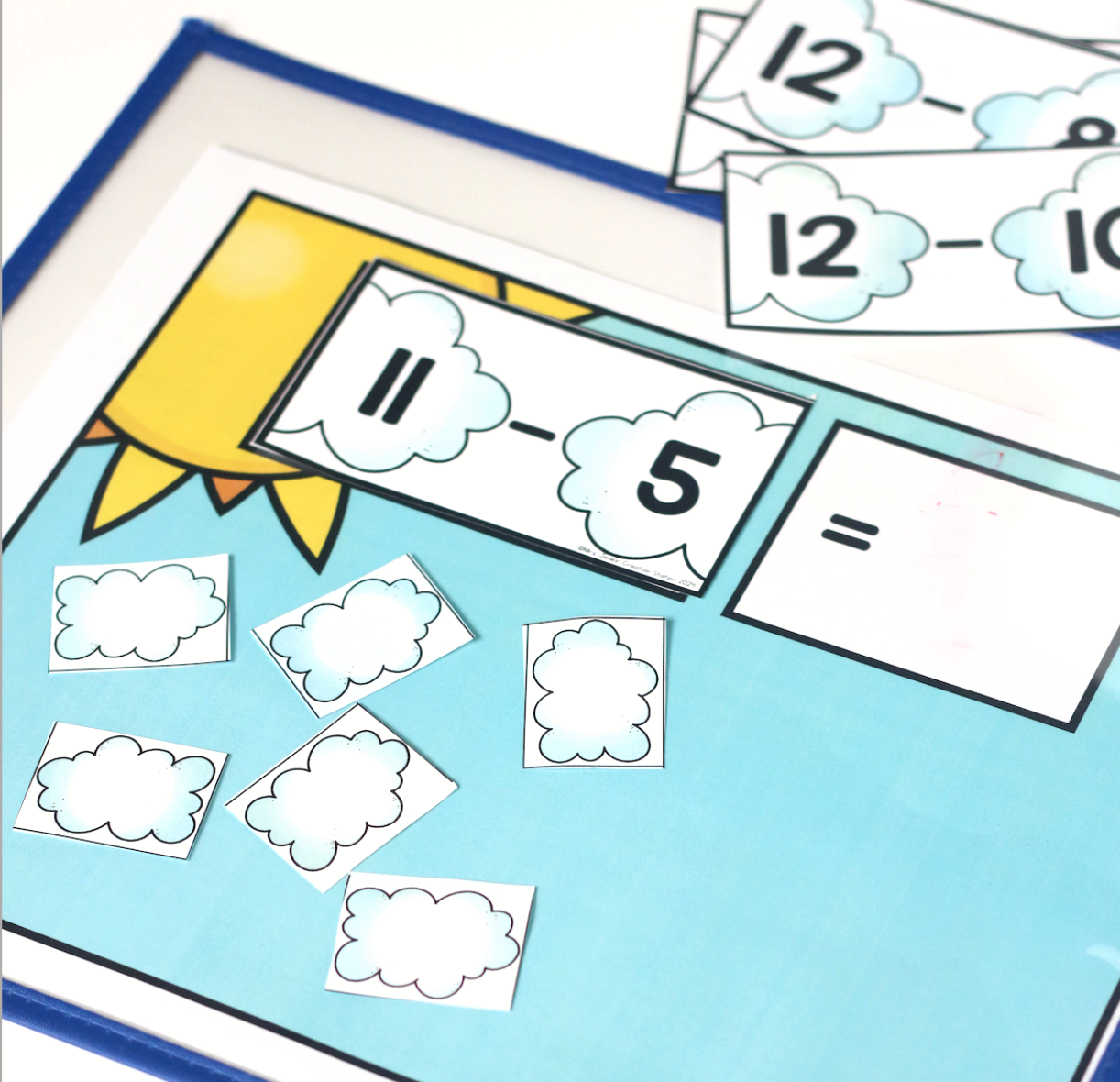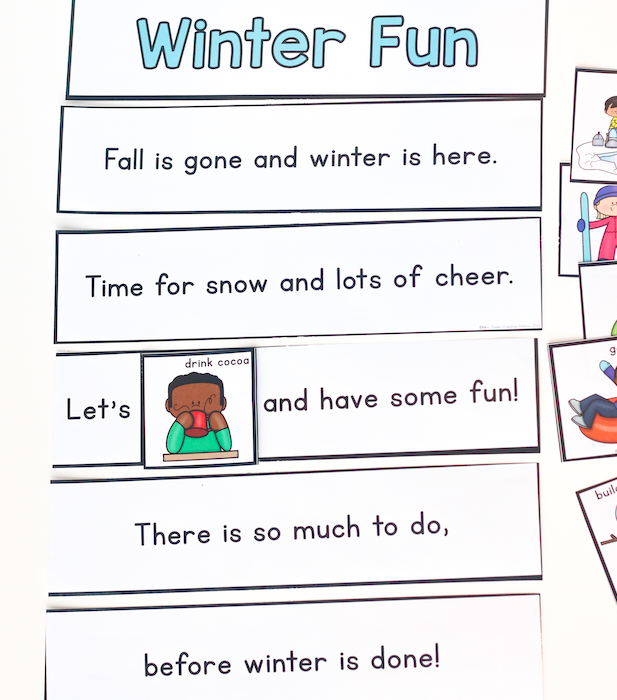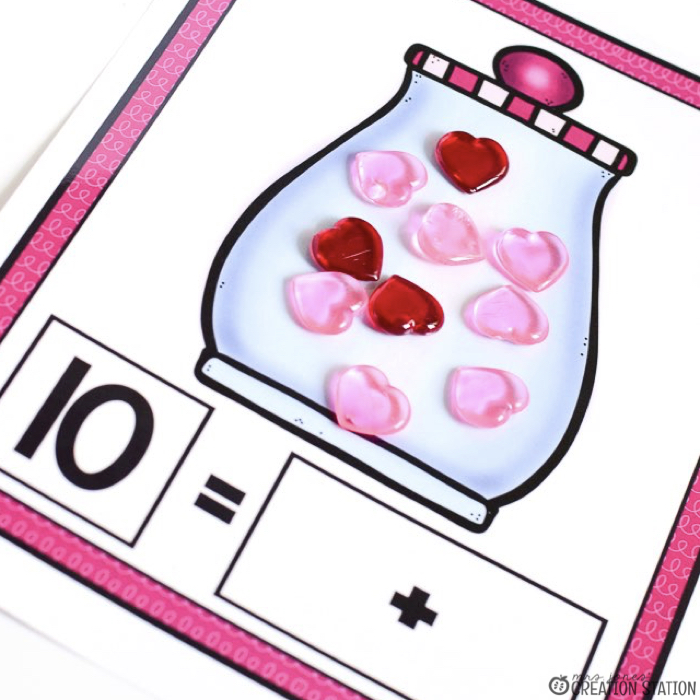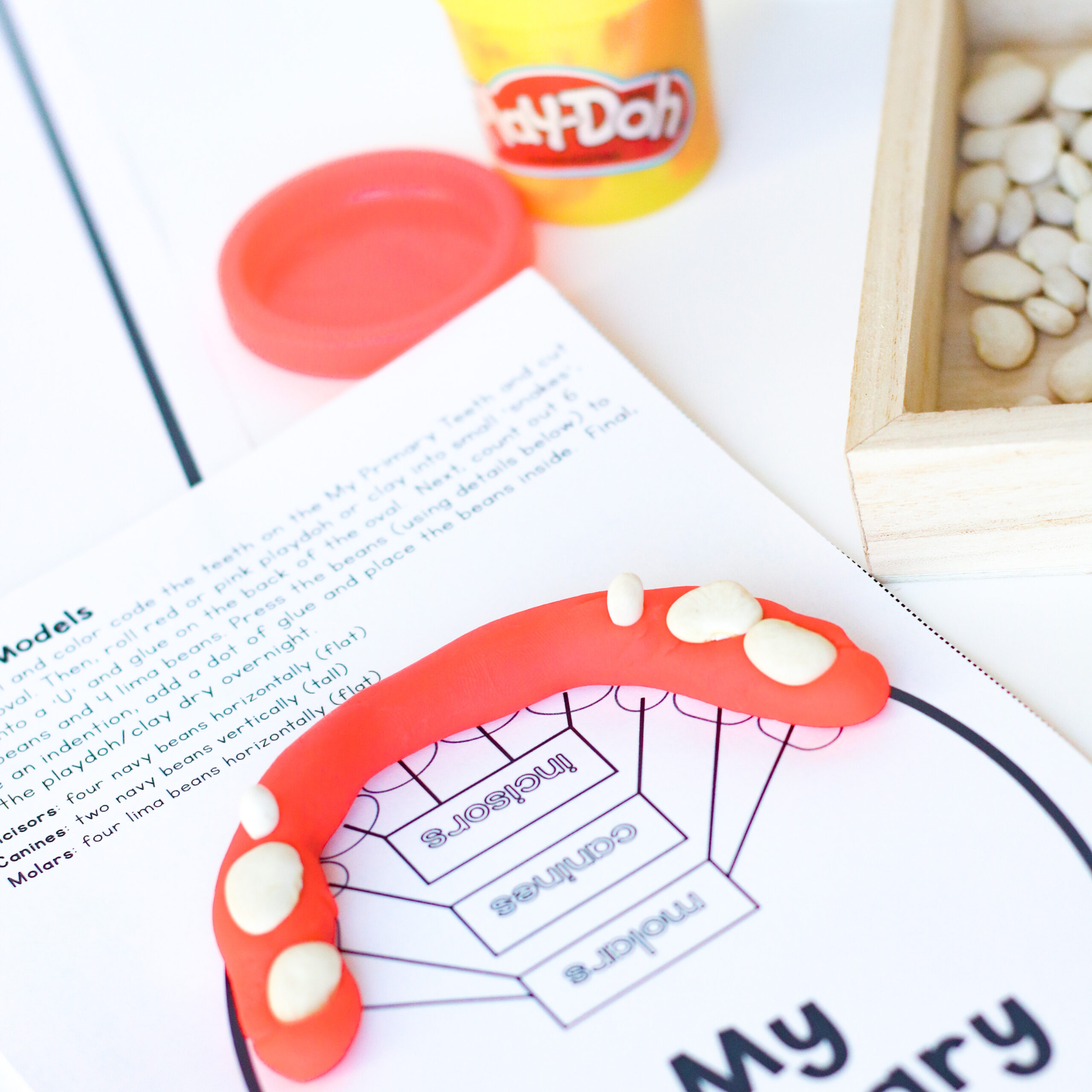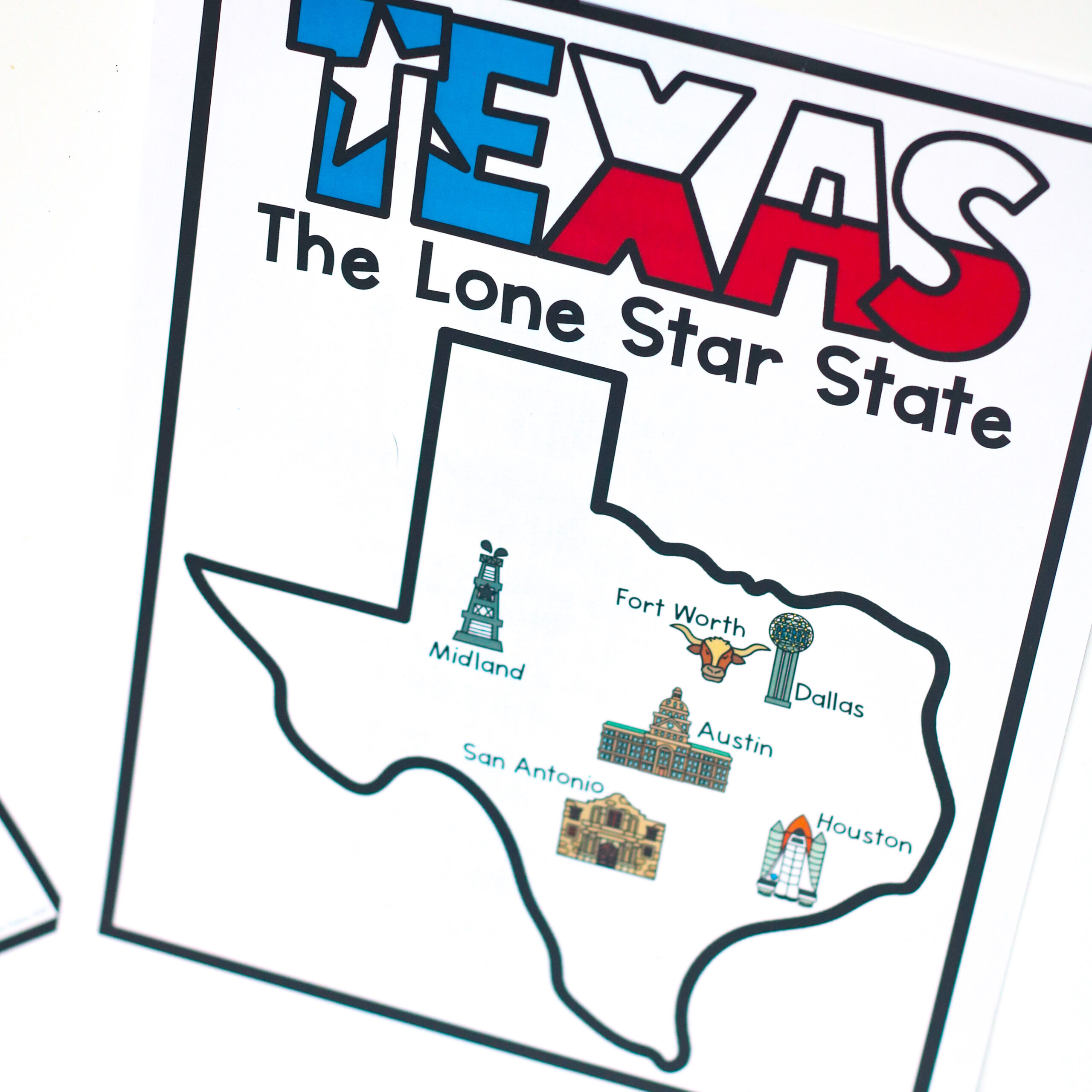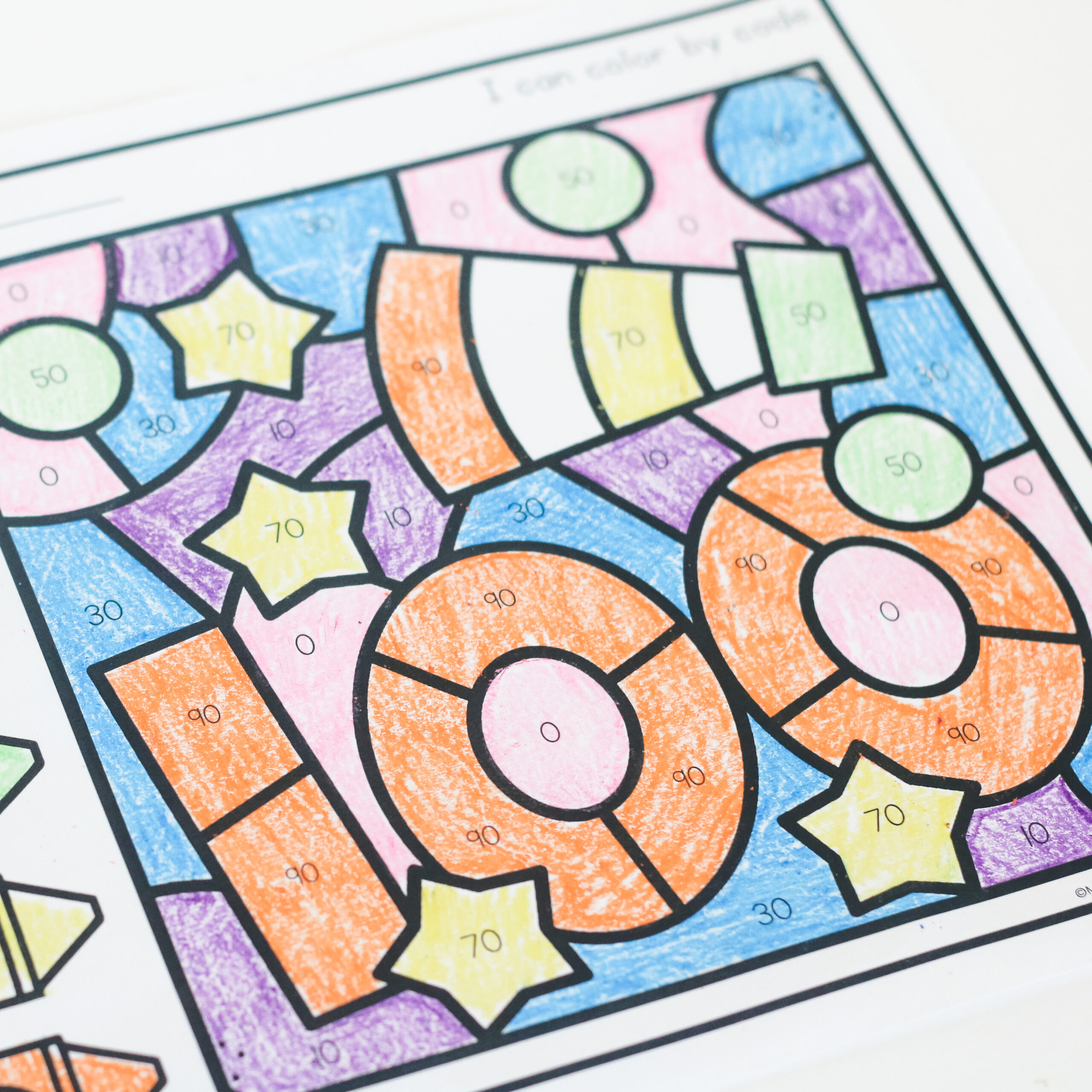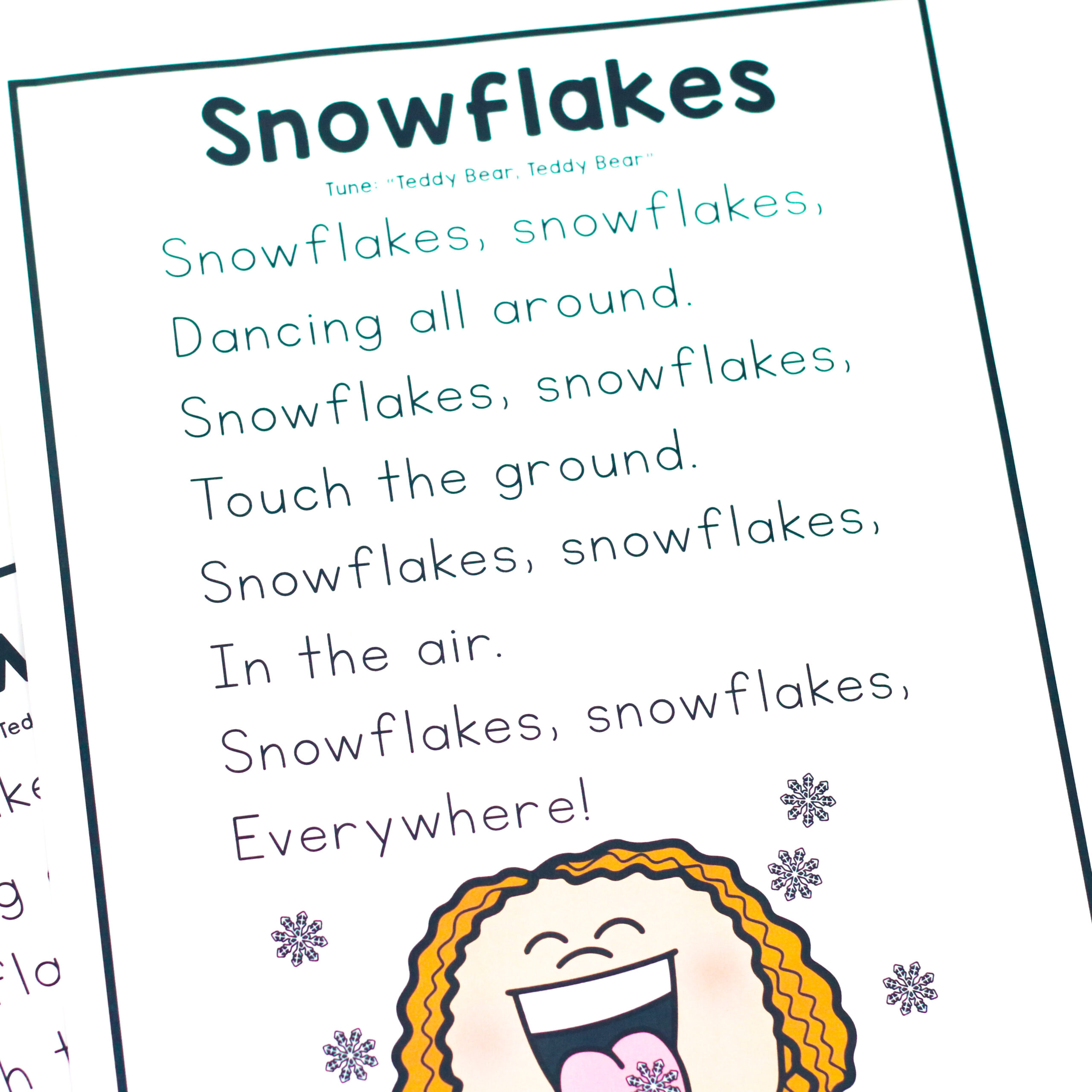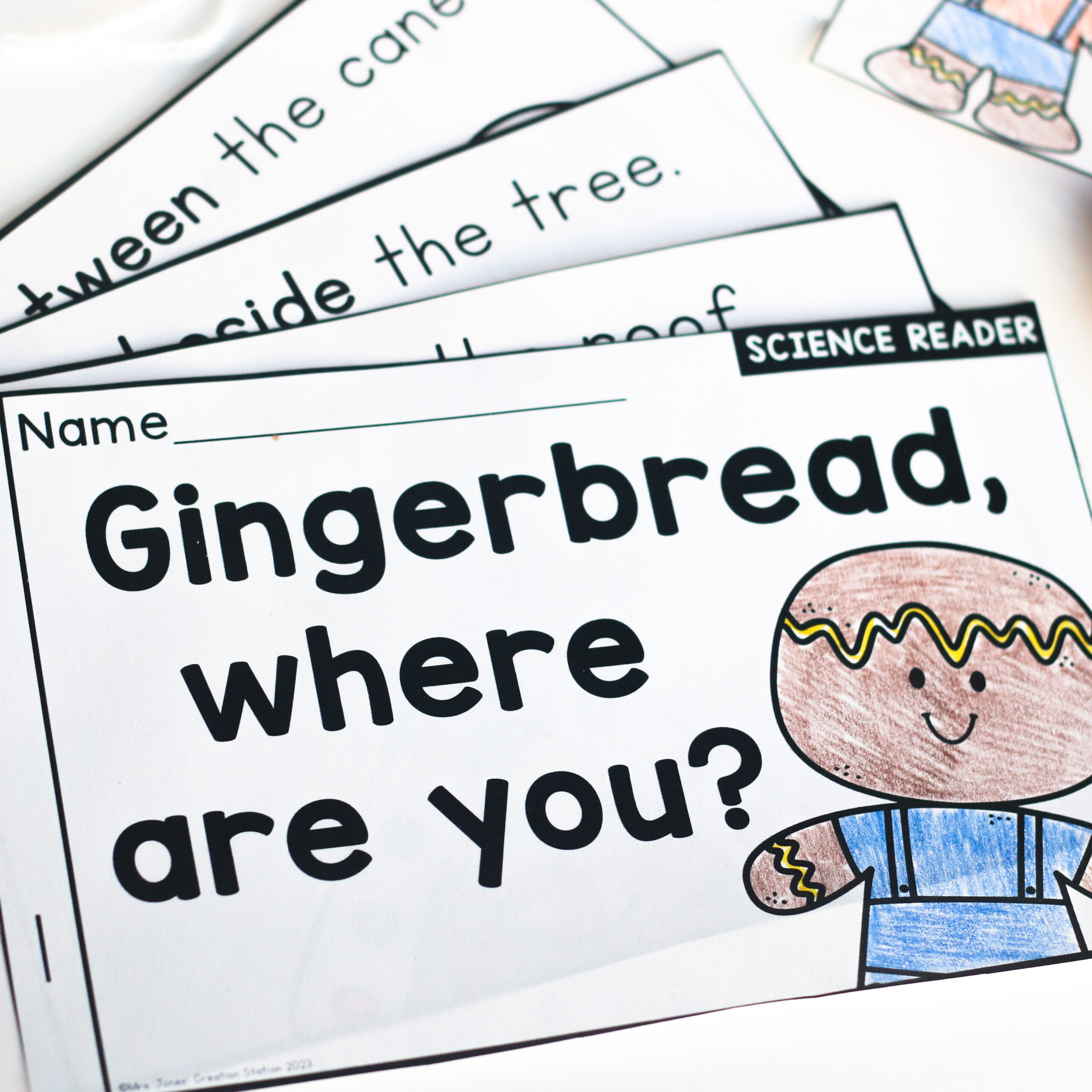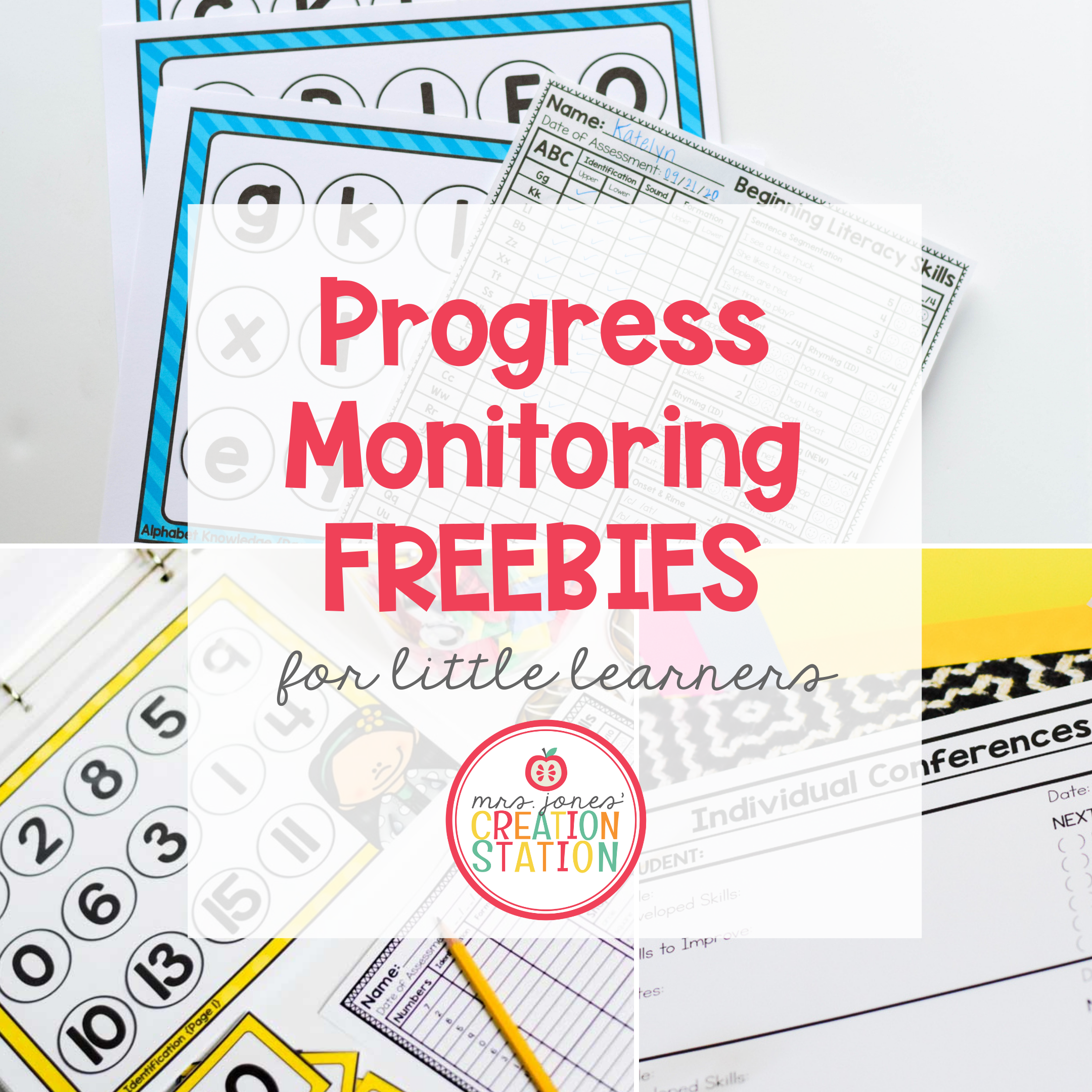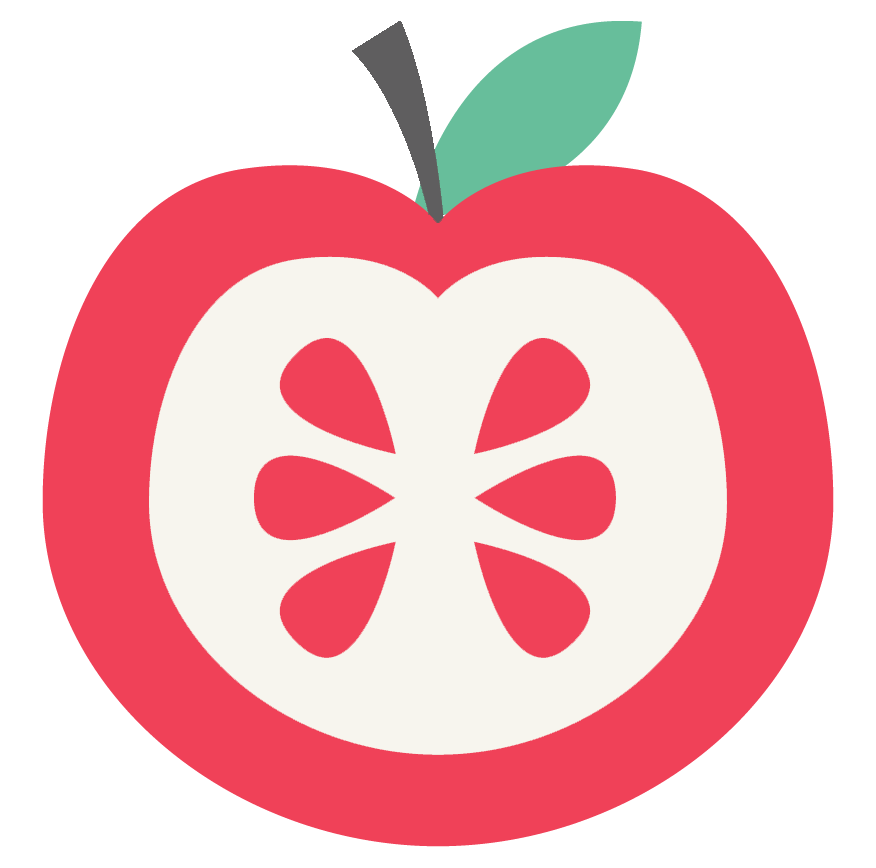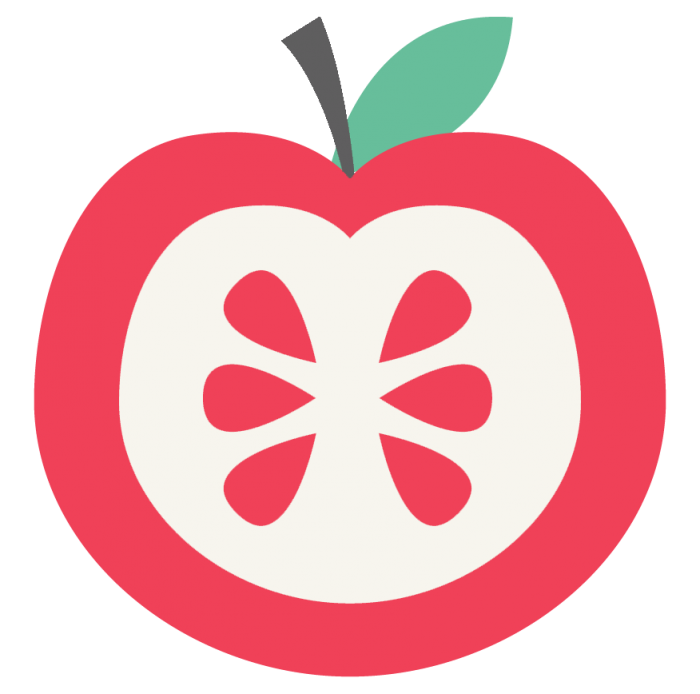Isn’t it crazy how much the view of classrooms have changed just in a few short years? Gosh, when I started teaching 15 years ago, I was lucky to have 2-3 computers up against a back wall. Now, you walk into classrooms and see individual iPads, Teacher Bitmojis on the screen, and digital resources instead of papers. I enjoy creating digital resources, and this spring digital activities are perfect for you next spring unit!
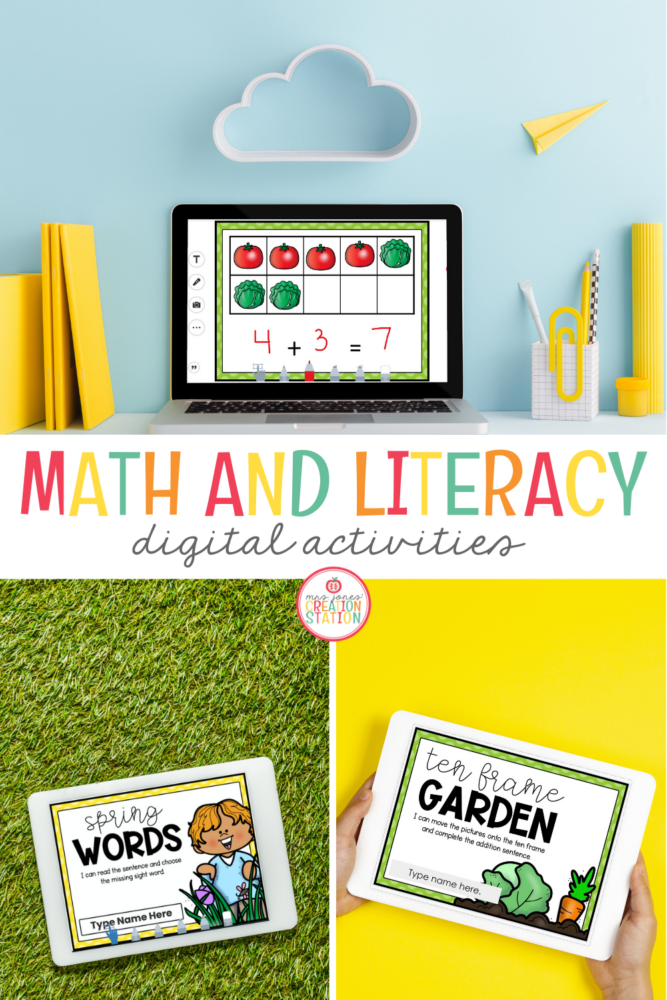
New to Digital Assignments?
No worries! This free resource is compatible with Google Slides™ and Seesaw™. Both platforms are a great option. Most districts will decide what platform they recommend, so I offered these resources for both.
If you’re new to Google Slides™, you can read more from the post below:
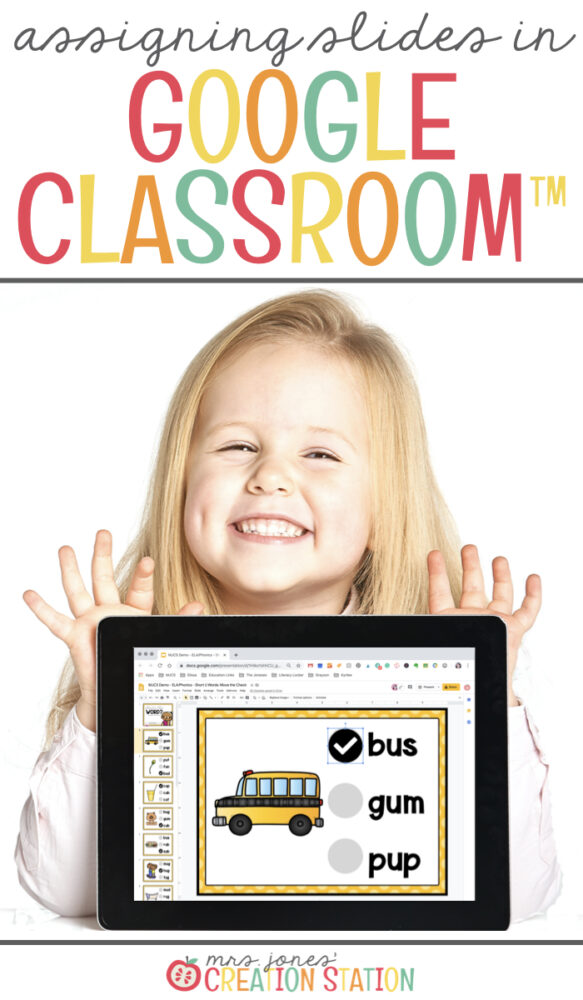
These simple steps will get you set up in no time!
If you’re new to Seesaw™, you can head over to their website and find out how to assign activities to your class!
Ten Frame Math Practice
Addition is a big skill for kindergarten students! In order for many to be successful at understanding the concept and why it’s useful, we must show lots of visuals!

Students use each tens frame to create an appropriate addition problem based on the number of vegetables from the garden.
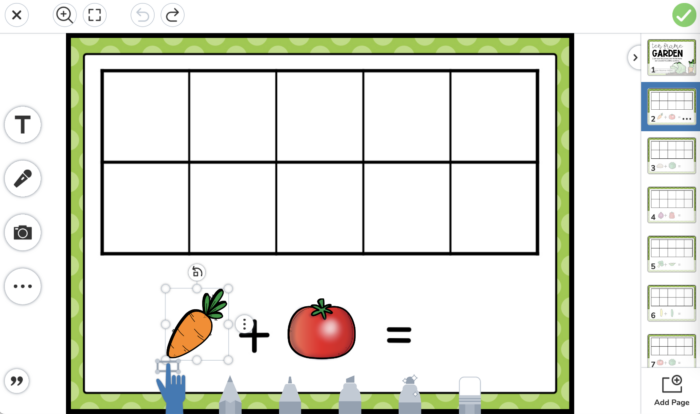
First, students drag a vegetable to each box of the tens frame.
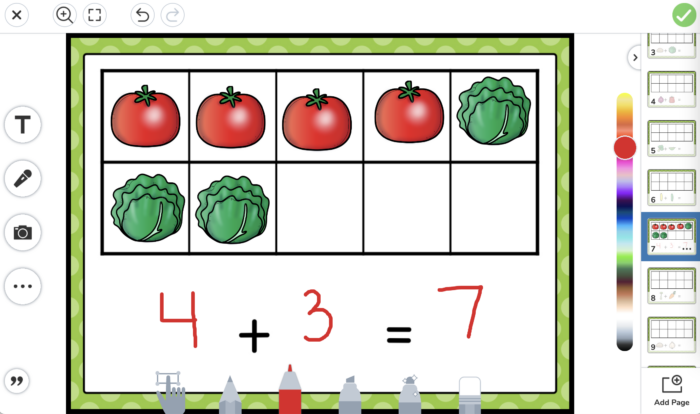
After each vegetable is assigned to a box, the student either types the appropriate number in the provided boxes or uses the provided pen or marker to write each number. Students solve each addition problem using the visuals from the tens frame.
Spring Words
Sight words are everywhere and they are a big part of the literacy curriculum in early grades. Not only do our learners need to know how to spell sight words, but they also have to know how to use them when writing sentences.
This is a perfect skill to add to the spring digital activities.
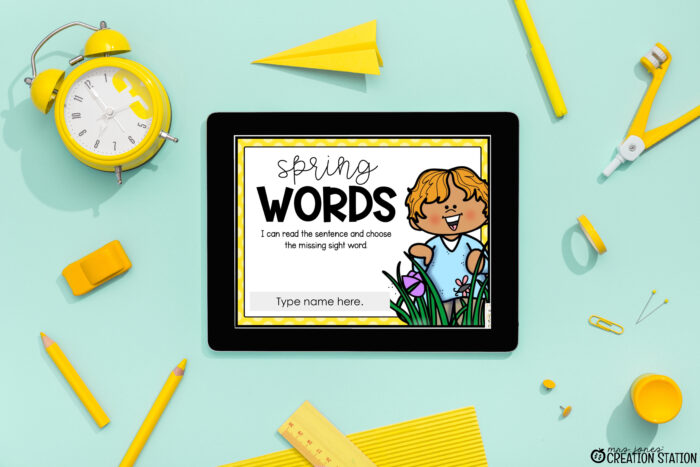
Students simply read each sentence.
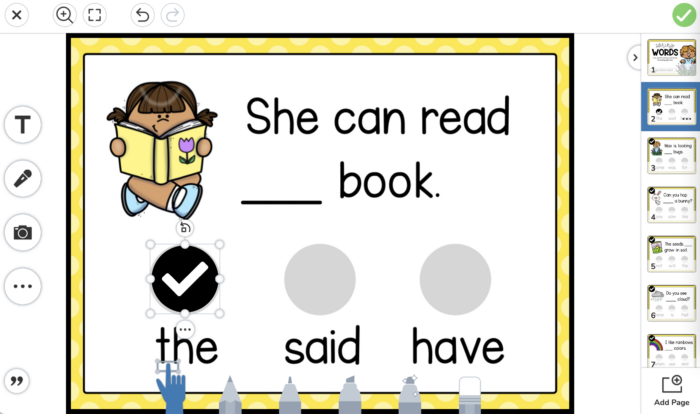
Next, they choose the correct sight word by plugging each word into the sentence to see what word is correct. By repeatedly doing that, they also work on their fluency and accuracy!
Once the activities are completed, your learners can submit them for you to look over, grade and reteach, if necessary!
To grab this free resource, just click on the download button below!
Need more digital resources? Grab my GROWING digital bundle at my MJCS store!