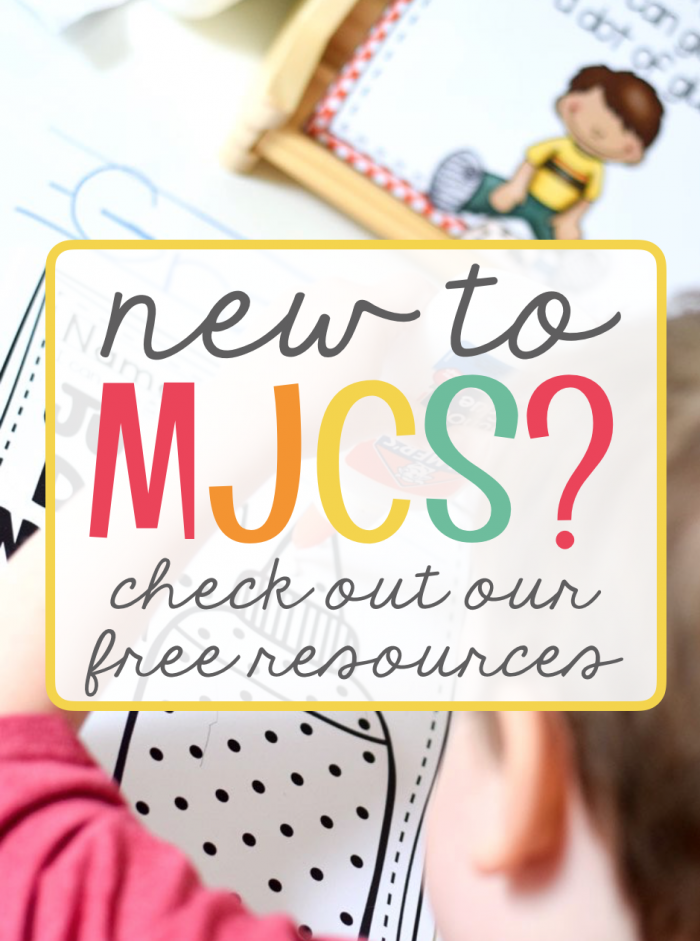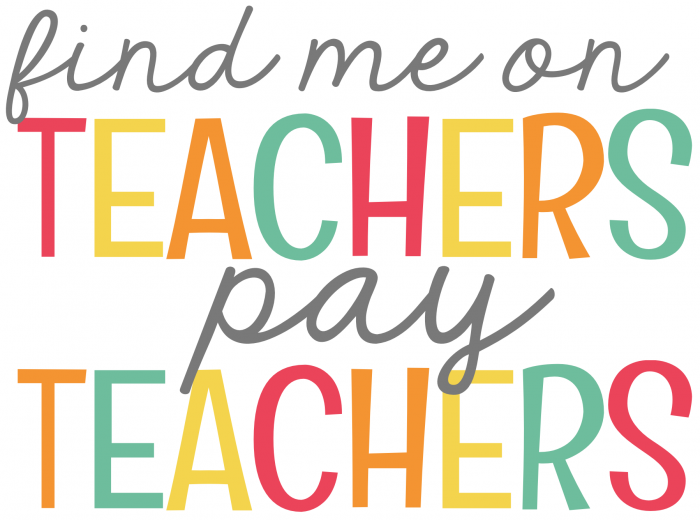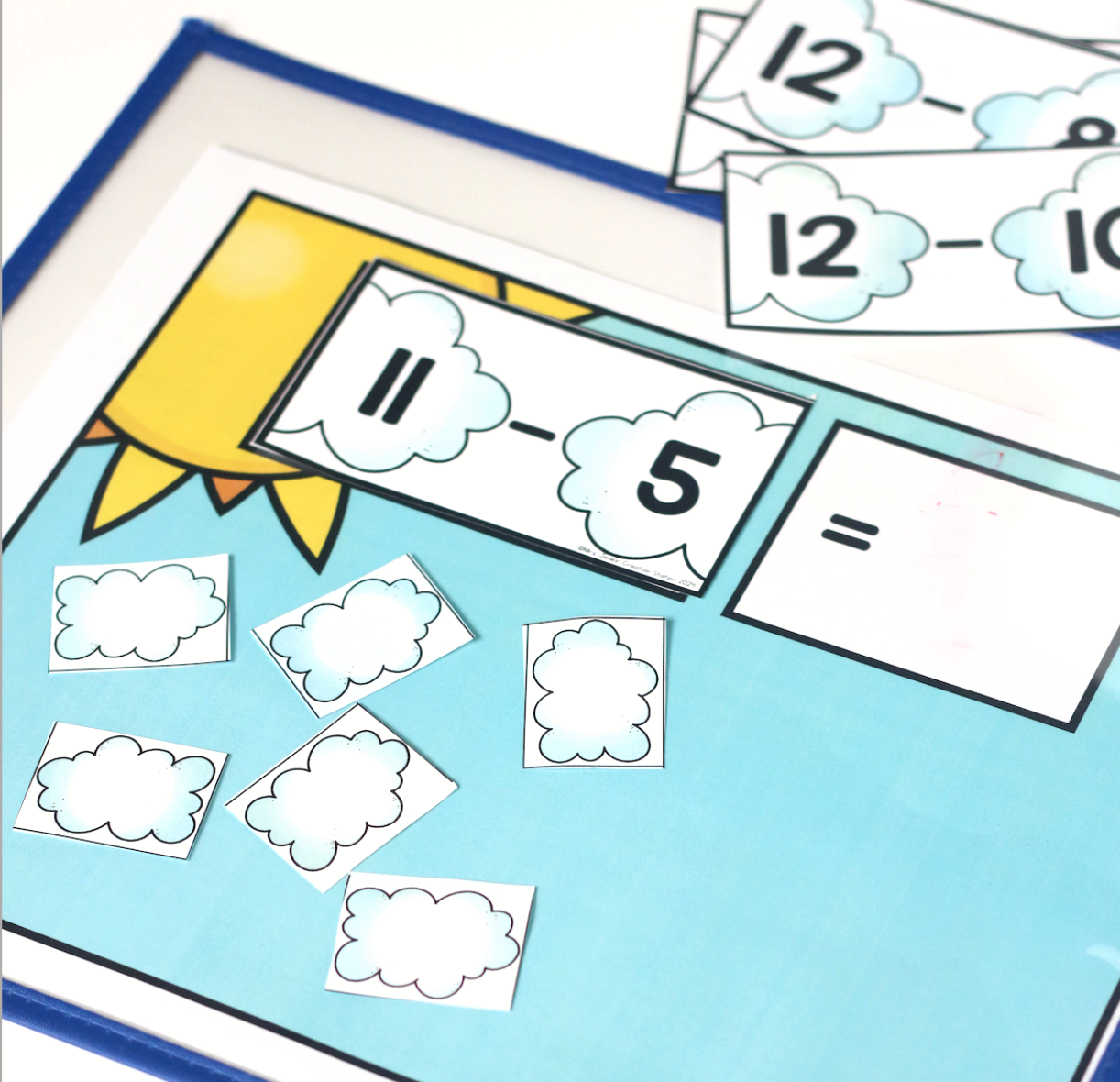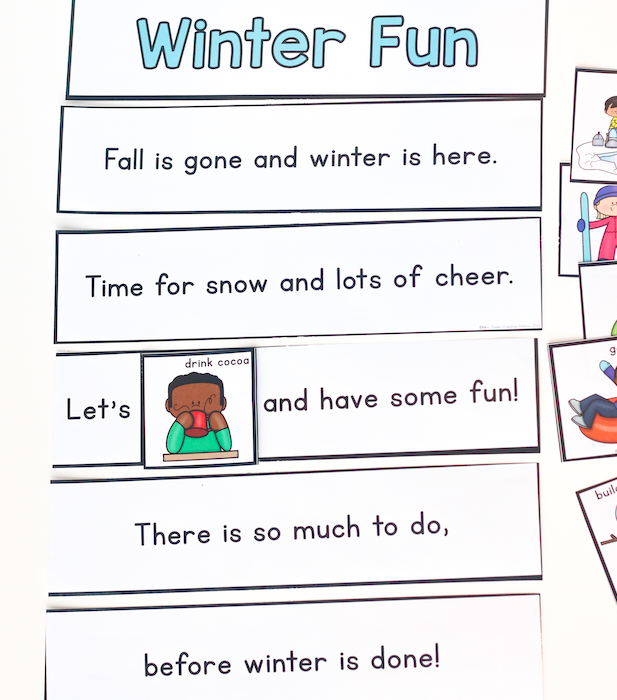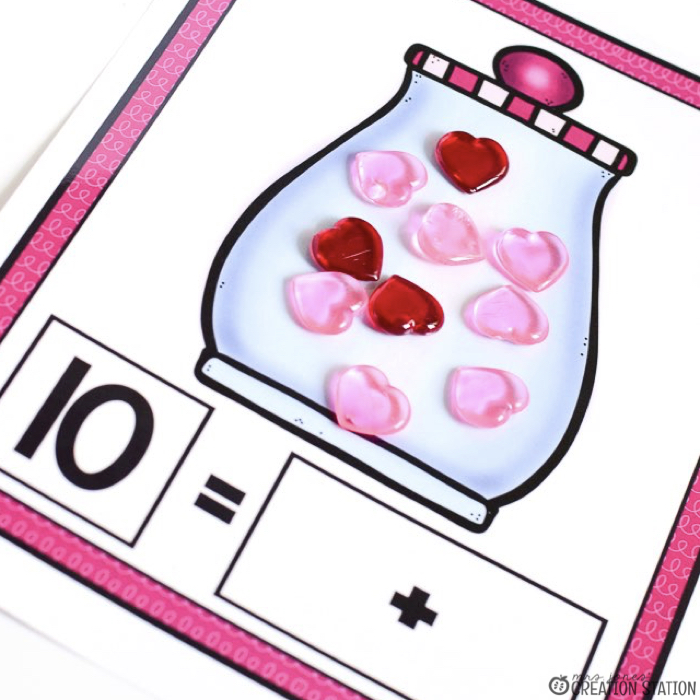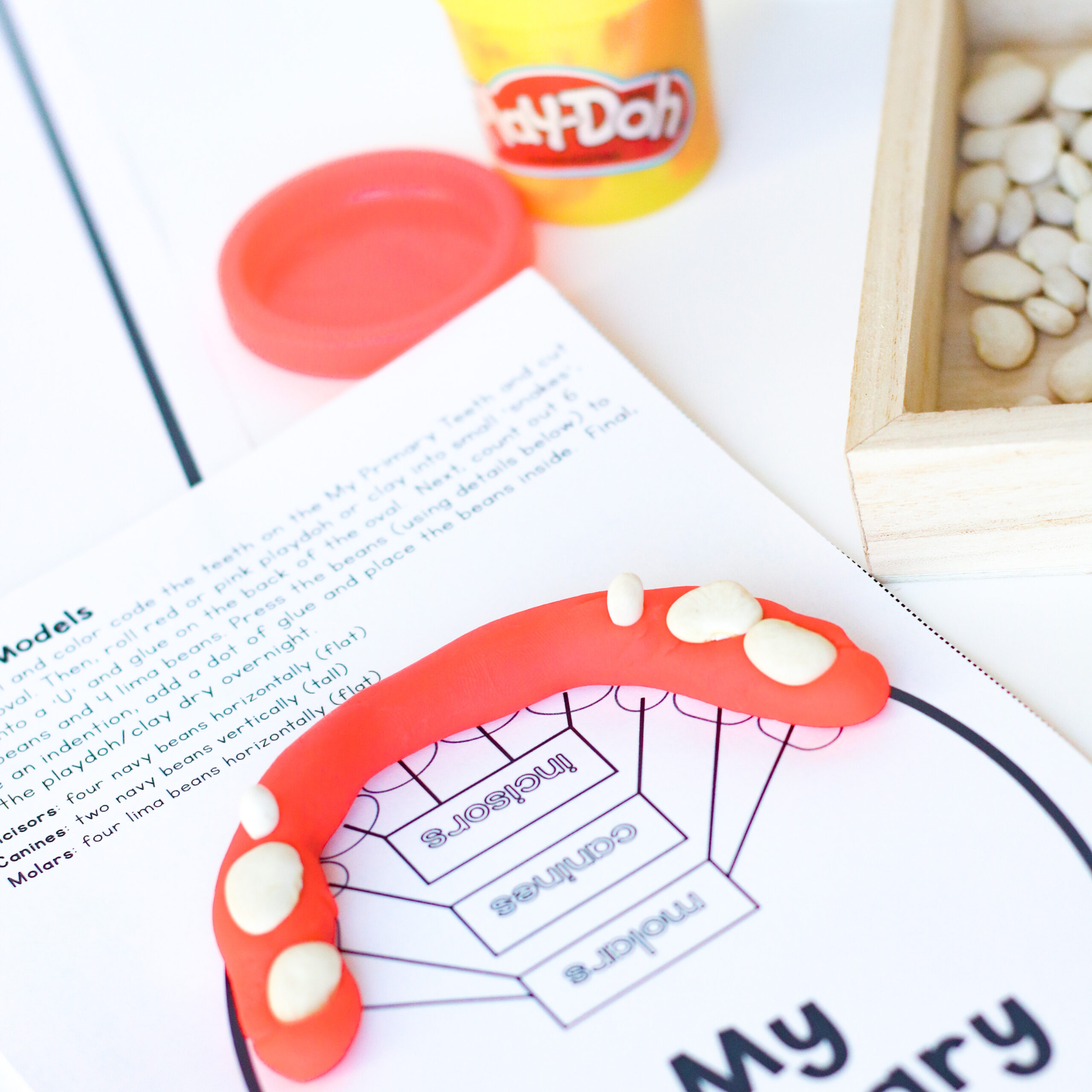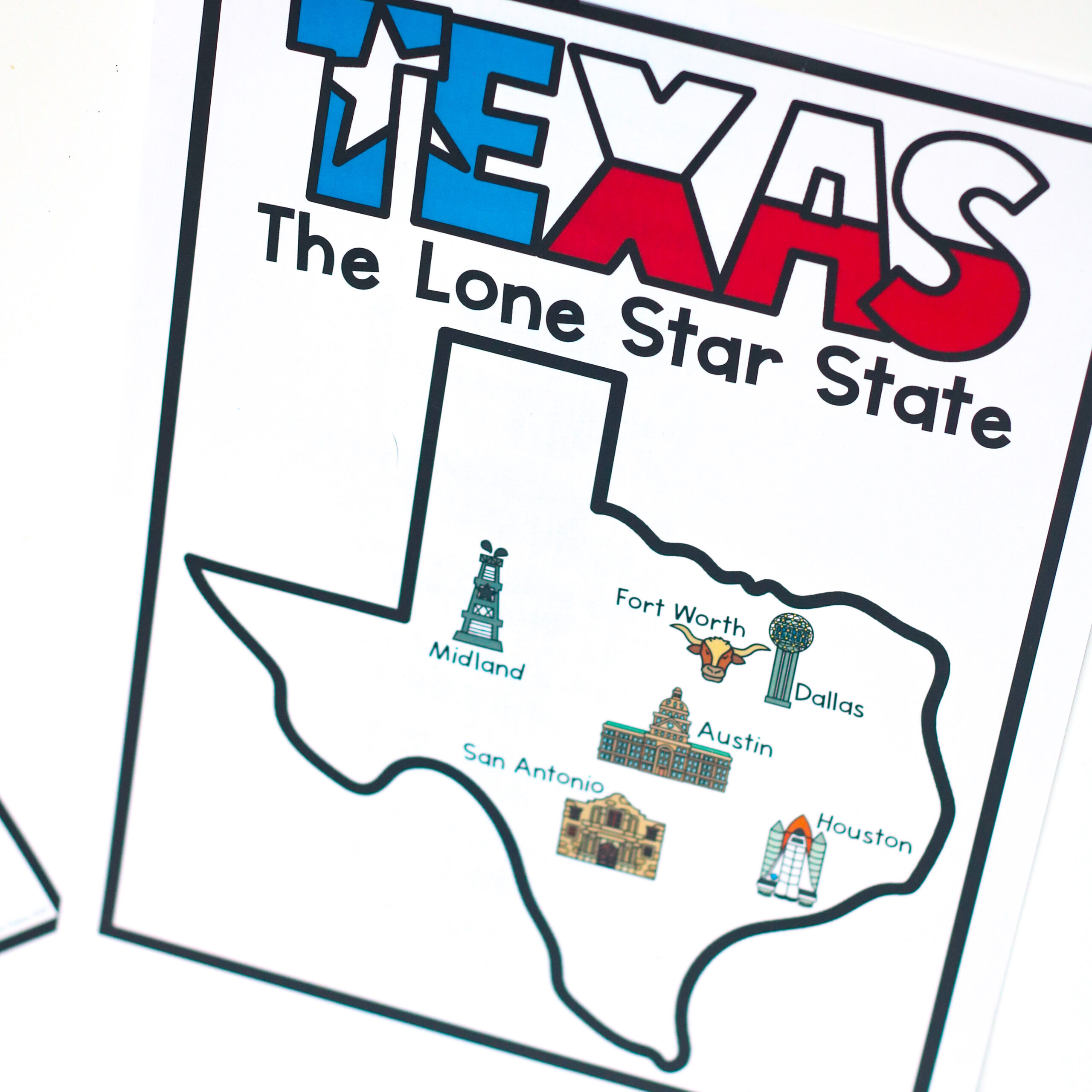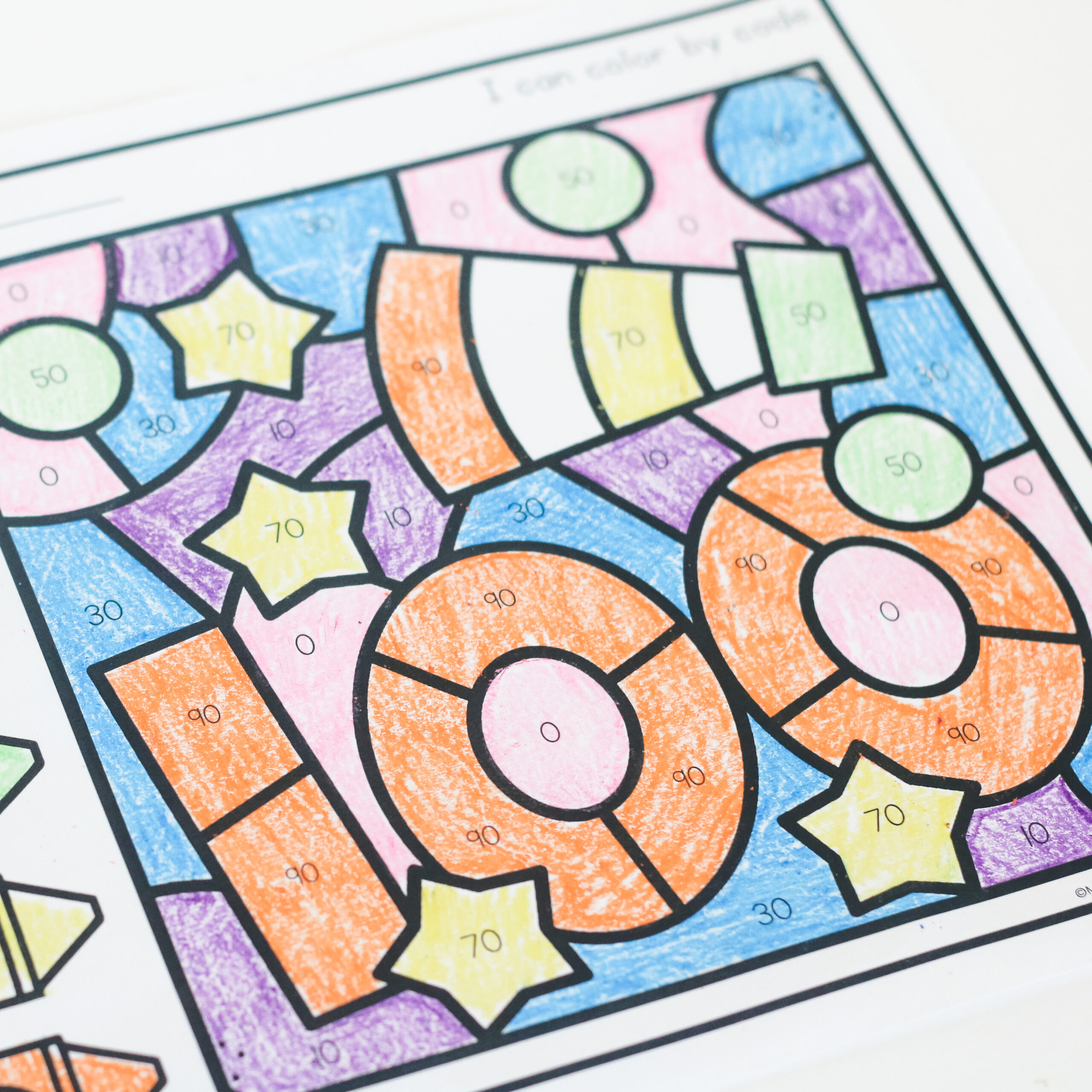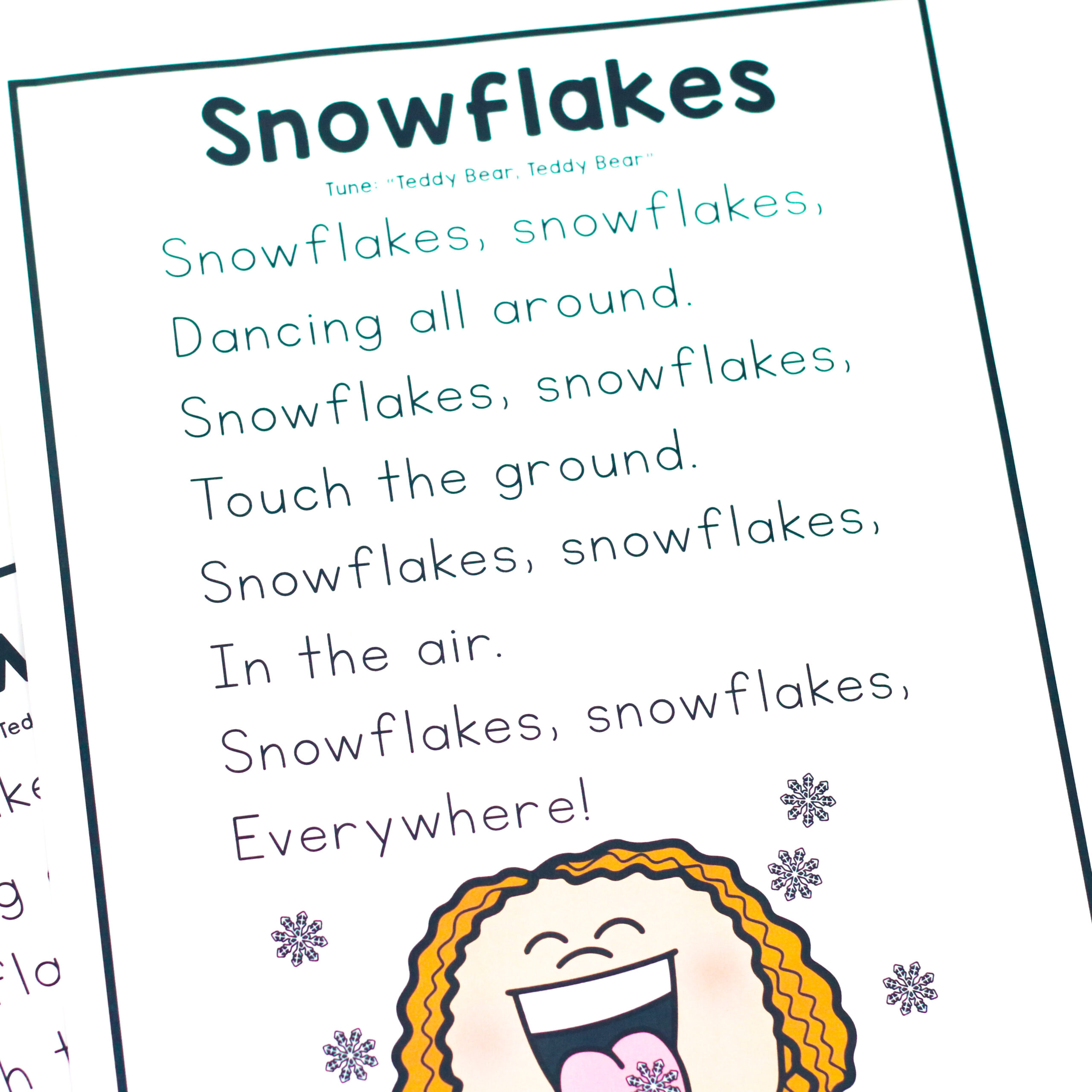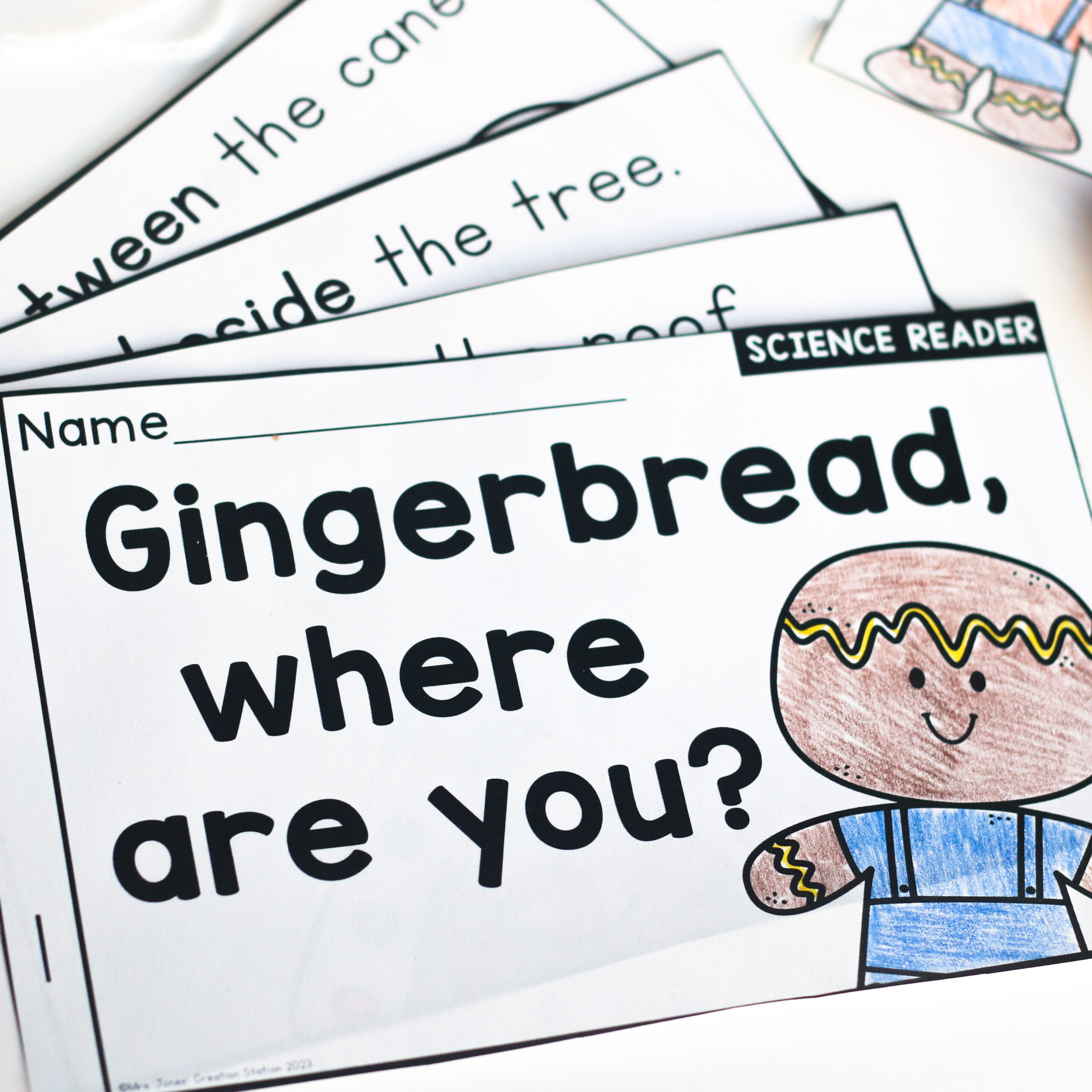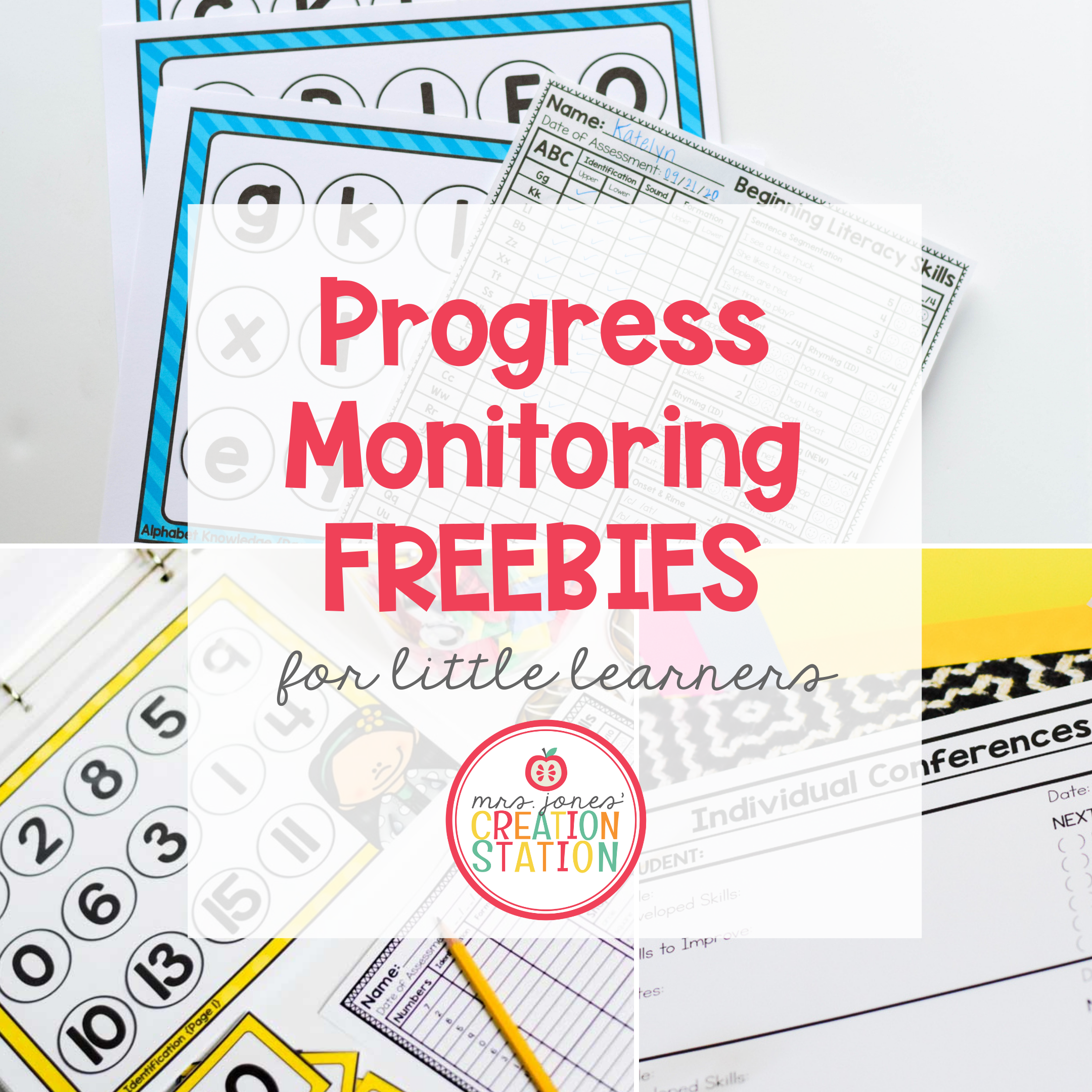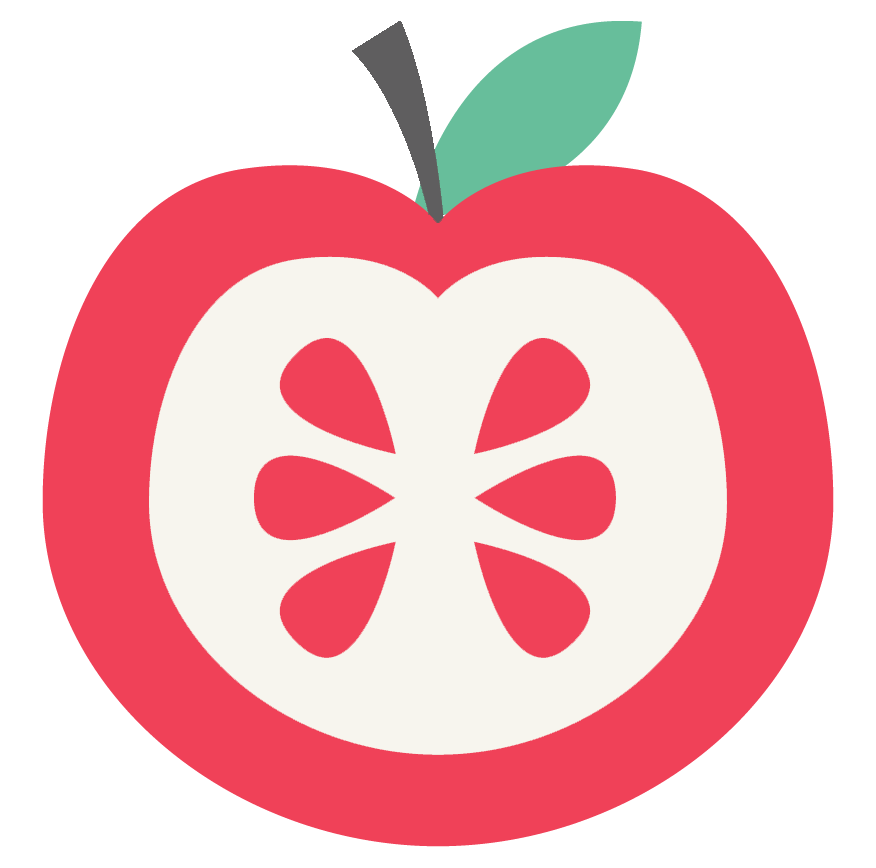
Frequently Asked Questions
In order to download a printable you will need to scroll to the bottom of the blog post. You will need to click on this image. DO NOT click on any other download button!

When you click on the image you should see a pop up (make sure pop ups are not blocked on our website). Just enter in your information and your free printable will show up directly in your web browser. Download the file to your computer and you are all set!
First of all, be sure to open and print the file in the latest version of Adobe Reader. Printing for the internet or a different type of software can cause errors while printing.
Another problem could be the printer. Restart the printer and see if that solves the problem.
Finally, some of the resources can be be large and may not print easily over a wireless connection. Save the file on a USB flash drive and print directly from the printer.
If you’ve downloaded an editable printable and don’t know what to do. The first step is downloading the correct fonts to your computer. If you can’t find the font name in the download check out the MJCS What’s the Font page. Still can’t find it? Feel free to contact me below.
Next, you will need to open the file in the most recent version of Adobe Reader. Once the file is open in Adobe Reader the editable fields will be highlighted for you to change. Check out this post for more information and a free cheatsheet!